How to Load Keltech Revit Family Using A Revit Family Catalog
![View - Download Revit Keltech Ttankless Water Heater Family View - Download Revit Keltech Ttankless Water Heater Family]()
Some Revit Keltech tankless water heater families include a Revit family catalog file (*.txt). All of them have a Clearance Box object. (The Revit Clearance Box object is defined below)
Make sure the Revit Keltech Family Catalog file (*.txt) ALWAYS remains with and in the same folder as the Revit family.
Load the the Keltech Tankless Water Heater family from the Revit Ribbon:
![Revit Home Tab | Revit Component Menu Load Family Revit Home Tab | Revit Component Menu Load Family]() Next select Load Family Button in the upper right corner
Next select Load Family Button in the upper right corner
![Load Revit Family Button Load Revit Family Button]() When the Load Family file dialogue box pops up;
When the Load Family file dialogue box pops up;
- Navigate to your Keltech Revit Family Folder > Select the Family > Select Open
![Load Family Dialog Box | Revit Keltech Tankless Water Heater Family Load Family Dialog Box | Revit Keltech Tankless Water Heater Family]()
The Keltech Revit Family Type Box will pop up; showing the Keltech models in the catalog.
![The Keltech Tankless Water Heater -- Revit Family Type Catalog The Keltech Tankless Water Heater -- Revit Family Type Catalog]()
You may need to slide the horizontal scroll bar (right/left) at the bottom of the dialog box, to see all the parameter columns for each Revit Type.
![The Keltech Tankless Water Heater -- Revit Family Type Catalog The Keltech Tankless Water Heater -- Revit Family Type Catalog]()
Select one or several Keltech models by holding down the CTRL Key and selecting the models (in the Type Column) you wish to load into your project.
If you accidentally select a model, that you don’t want to load; just hold down the CTRL Key and reselect. Pick Open to begin the loading process into your project.
![revit_keltech_tankless_water_heater_load_family_catalog_dialog_box_select_type]()
Revit Keltech Water Heater Clearance Box
Each Keltech Revit Family includes a clearance box, defined by a red, transparent solid with dashed-line boundaries.
![Download - The Keltech Tankless Water Heater -- 3D ISO View Displaying Clearance Box Download - The Keltech Tankless Water Heater -- 3D ISO View Displaying Clearance Box]() The Clearance Box serves several purposes:
The Clearance Box serves several purposes:
- The 3D clearance Box assists with the design-construction BIM clash-interference detection and coordination.
- It helps the designer to visually design the space, with adequate installation and maintenance clearances around for this equipment.
![The Keltech Tankless Water Heater -- Properties - Clearance Box Parameter The Keltech Tankless Water Heater -- Properties - Clearance Box Parameter]()
The Clearance Box has an [ON/OFF] visibility switch; which is located in the PROPERTIES dialog box of the selected Keltech Revit Family.
The parameter is located under the Construction Header > as Clearance Space
![revit_keltech_tankless_water_heater_plan_view]()
It is an Instance-based parameter, that can be toggled ON/OFF for each unit.
![The Keltech Tankless Water Heater -- Front View Displaying Clearance Box The Keltech Tankless Water Heater -- Front View Displaying Clearance Box]()
Visibility of the clearance box will be displayed in the Plan, Front and Right Views.
![The Keltech Tankless Water Heater -- Right View Displaying Clearance Box The Keltech Tankless Water Heater -- Right View Displaying Clearance Box]()
The Keltech electric supply connector is located in the back of the unit and is “field drilled” at the time of installation.
Two parameters are installed in the Keltech Revit family models, to assist Construction VDC Managers; that are creating the facility as-built models.
- Electrical Connector Top Inset
- Electrical Connector Right Inset
These two parameters locate the final position of the field-drilled electrical connection hole on the back of the unit.
![Keltech Field Drilled Electrical Connector Parameters Keltech Field Drilled Electrical Connector Parameters]() The position and sizing of a Keltech water heater model, is derived from the Top of the Heater; which serves as the datum for most of the dimensional parameters.
The position and sizing of a Keltech water heater model, is derived from the Top of the Heater; which serves as the datum for most of the dimensional parameters.
Related Articles:
Filed under:
Bradley Revit Library,
Keltech-Bradley Tankless Water Heaters Tagged:
autodesk revit mep,
bradley revit family library,
keltech revit family,
revit electric water heater,
revit Instantaneous water heater,
revit library free download,
revit on demand water heater,
revit plumbing fixture family,
revit point of use water heater,
revit tankless water heater,
revit water heater ![]()
![]()
![]()
![]()
![]()
![]()
![]()
![]()
 Download Complete Bradley Revit Family Library (1000 Families) – Download All Options
Download Complete Bradley Revit Family Library (1000 Families) – Download All Options


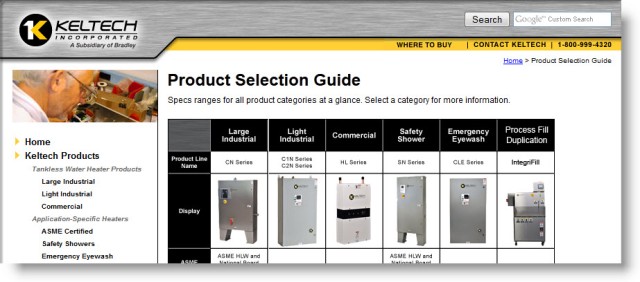


 Next select Load Family Button in the upper right corner
Next select Load Family Button in the upper right corner When the Load Family file dialogue box pops up;
When the Load Family file dialogue box pops up;








 The position and sizing of a Keltech water heater model, is derived from the Top of the Heater; which serves as the datum for most of the dimensional parameters.
The position and sizing of a Keltech water heater model, is derived from the Top of the Heater; which serves as the datum for most of the dimensional parameters.








 My BIM educational presentation — “How BIM Changes Everything” will be presented Tuesday May 7 2013 at the St Louis ASPE Chapter Meeting.
My BIM educational presentation — “How BIM Changes Everything” will be presented Tuesday May 7 2013 at the St Louis ASPE Chapter Meeting.














 New York City Department of Buildings Approves First 3-D BIM Site Safety Plans
New York City Department of Buildings Approves First 3-D BIM Site Safety Plans In August 2012, Turner Construction, provided a
In August 2012, Turner Construction, provided a 


































 Subscribe to View Journal for Building Information Modeling | June 2013 Edition
Subscribe to View Journal for Building Information Modeling | June 2013 Edition Register for this FREE subscription
Register for this FREE subscription

 The Bradley Revit-BIM Family Library
The Bradley Revit-BIM Family Library




