![Revit Cloud Services Potential Revit Cloud Services Potential]() How do you envision “the cloud” when you hear the term “Revit cloud computing”;
How do you envision “the cloud” when you hear the term “Revit cloud computing”;
![Revit BIM Cloud | Centralized Revit Project Storage and Access Revit BIM Cloud | Centralized Revit Project Storage and Access]() Do you envision “the cloud” as just a remote computer server for centrally storing and accessing of your Revit project files?
Do you envision “the cloud” as just a remote computer server for centrally storing and accessing of your Revit project files?
Below, are just 5 major costs and processes for managing current Revit projects –the Revit Cloud seeks to change that.
The efficiency of Revit Cloud functionally offers the opportunity to evolve, replace or potentially eliminate these Revit process costs?
![Revit BIM File Collaboration Prior to BIM Cloud Services Revit BIM File Collaboration Prior to BIM Cloud Services]() 1) Change Management
1) Change Management
The BIM Managers for each discipline coordinate the daily or weekly “hand-offs” of their Revit model updates between each discipline.
The goal is to provide timely updates of Revit project files across the team –thereby, insuring everyone has the most current design information.
Revit Cloud: A centrally located Revit project model eliminates the file transfer between FTP servers and automates the revision control process.
In addition, it gives contractors, manufacturers and vendors early project access to contribute their expertise during the design process.
One Revit model –allows on-demand collision and constructability testing throughout the entire design + construction processes. This includes cost estimating, fabrication prep, auto-specifications writing, construction phasing, pre-ordering of building products, commissioning documentation and ongoing building code review.
![Revit File Linking of Architect, Engineer and Contractor Revit Models Revit File Linking of Architect, Engineer and Contractor Revit Models]() 2) File Linking
2) File Linking
Architects, engineers and contractors still link their individual Revit models –to form the “complete” Revit project model. Printing, design coordination and clash detection between disciplines; is conducted using linked models.
Revit Cloud: Design and construction teams work simultaneously in one “cloud-based” integrated facility model. A higher level of discipline specific worksets & filters is required to avoid the linking of separate consultant models.
![View Autodesk Revit 2014 Articles View Autodesk Revit 2014 Articles]()
3) Software Costs & Consolidation
As the Revit model becomes the “host” of all project design decisions; more design & management staff need to access the Revit project.
To accommodate access for their larger teams; firms purchase more of the of Revit Network Version Software licensing.
There is also the cost of 3rd party Revit add-ons\apps, software installation and applying service packs, system & network maintenance and technical support.
Revit Cloud: The Revit platform continues to consolidate the individual Revit software (architecture, structure, MEP) into all-inclusive Revit Suites.
The Revit Cloud becomes a source for Revit software and modules. From your desktop, laptop or mobile device, you access Revit software and your project.
The project software will always be current, new functionality & service packs are added automatically and your costs are “pay-as-you-go” on high-end equipment that is maintained 24/7 as part of your subscription costs.
![View - Download Bradley Revit Family Library View - Download Bradley Revit Family Library]() 4) Revit Project Family Library
4) Revit Project Family Library
As designers choose building components; they gather and share their manufacturer building product Revit models –or create them internally. Each discipline needs variations of these Revit family models for their specific application.
For example, an architect’s Revit plumbing fixture may not include the product’s MEP connections that are required by the MEP engineer. In turn, the MEP engineer’s model has MEP connections; but does not include the plumbing fixture’s solid model components.
Unfortunately, consultants’ Revit models don’t always include modeling and/or data for every discipline. In other words, its rare for a discipline to cost-justify creating a Revit model; that’s inclusive for everyone on the project team.
Revit Cloud: A single manufacturer’s Revit model is used by all team members.
A manufacturer’s product model is collaboratively built to serve all disciplines. It’s visibility settings and parameter data are inclusive to all phases and disciplines.
If a manufacturer’s model does not exist, the model is built collaboratively and stored in the project library A model’s parameter data is immediately connected to the Revit auto-specification writing, estimating system, building code and commissioning systems.
5) Computer Processing | The Need for Speed
The Revit project file is extremely large for each discipline. In response, Revit Managers have created processes and purchased faster computers, operating systems, networks and load them with more RAM.
All this to to accommodate the “need for speed” for
- loading large Revit project files,
- worksharing the project using Revit worksets,
- rendering exterior & interior 3D views,
- simultaneous, Revit project file access by multiple designers,
- creating animated walk-throughs, sun shadow studies and building analysis.
Revit Cloud: The Cloud’s Infinite Computing Power is the game-changing resource to evolve, replace or eliminate many current, standard Revit processes –mentioned above.
![Carl Bass - Autodesk CEO Defines Infinite Computing in Design & Motion Interview Carl Bass - Autodesk CEO Defines Infinite Computing in Design & Motion Interview]() Design & Motion: Carl Bass Infinite Computing
Design & Motion: Carl Bass Infinite Computing
“Up until now we’ve all thought about computing all wrong, we’ve treated computing as this precious resource, where really, it’s an abundant resource, and if you look at all the trends around it, it’s increasing available, increasingly powerful, decreasing in cost, and increasingly elastic because of the cloud.
What you need to start doing is to think of computing as though it were infinite.”
Carl Bass, CEO Autodesk | TechCrunch Video Interview
Sample List of Public and Private Cloud Services for Revit
![Autodesk 360 | Public Revit Cloud Services Autodesk 360 | Public Revit Cloud Services]()
Autodesk 360 | Public Revit Cloud Services
![Advance 2000 | Private Revit Cloud Services Advance 2000 | Private Revit Cloud Services]()
Advance 2000 | Private Revit Cloud Services
![BIM9 | Private Revit Cloud Services BIM9 | Private Revit Cloud Services]()
BIM9 | Private Revit Cloud Services
Related Bradley BIM Articles:
![Download Complete Bradley Revit Family Library – Download All Options - 1000 Revit Family Models Download Complete Bradley Revit Family Library – Download All Options - 1000 Revit Family Models]() Download Complete Bradley Revit Family Library (1000 Families) – Download All Options
Download Complete Bradley Revit Family Library (1000 Families) – Download All Options
Download Bradley Revit Family Library From Autodesk Seek Building Product Manufacturer Revit Library
Filed under:
Revit Training-Education,
Revit-BIM Trends Tagged:
advance2000 bim cloud,
autodesk 360 revit cloud,
autodesk revit architecture,
autodesk revit mep,
bim cloud services,
bim9 bim cloud,
cloud storage services,
infinite computing cloud,
revit cloud services,
software as a service ![]()
![]()
![]()
![]()
![]()
![]()
![]()
![]()
 Remember –Bradley has a complete line (30+ Revit families) of Revit Toilet Partitions to host your Revit Washroom Accessories.
Remember –Bradley has a complete line (30+ Revit families) of Revit Toilet Partitions to host your Revit Washroom Accessories. Download Complete Bradley Revit Family Library (1000 Families) – Download All Options
Download Complete Bradley Revit Family Library (1000 Families) – Download All Options




 Assembling your Revit Implementation Puzzle, requires a transition of all the “pieces” –your organization, staff, technologies, project workflows, consultants and clients from CAD-based processes to your future BIM-based processes.
Assembling your Revit Implementation Puzzle, requires a transition of all the “pieces” –your organization, staff, technologies, project workflows, consultants and clients from CAD-based processes to your future BIM-based processes. These will be upfront and ongoing investment costs. However, the costs are “time and financial investments”; that can be planned within your budgets and billing processes. If properly implemented, documented and managed; they should provide a Return-On-Invest (ROI) from your BIM transition efforts.
These will be upfront and ongoing investment costs. However, the costs are “time and financial investments”; that can be planned within your budgets and billing processes. If properly implemented, documented and managed; they should provide a Return-On-Invest (ROI) from your BIM transition efforts. This person and/or organization should prescribe & deliver a roll-out recommendation with implementation options, schedule and budget.
This person and/or organization should prescribe & deliver a roll-out recommendation with implementation options, schedule and budget.








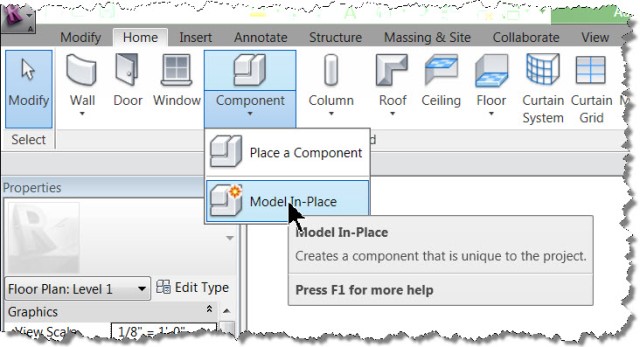



 Download Bradley BIM Brief | Design-Construct Edition – July 2013
Download Bradley BIM Brief | Design-Construct Edition – July 2013 Subscribe | Bradley BIM Quarterly Newsletter
Subscribe | Bradley BIM Quarterly Newsletter











 Graphisoft ArchiCAD Revit 2014 IFC Fle Exchange
Graphisoft ArchiCAD Revit 2014 IFC Fle Exchange



 View Bradley Lead-Free Valve Tech Data Pages
View Bradley Lead-Free Valve Tech Data Pages






























 I extend my thanks to
I extend my thanks to 
























 How do you envision “the cloud” when you hear the term “Revit cloud computing”;
How do you envision “the cloud” when you hear the term “Revit cloud computing”; Do you envision “the cloud” as just a remote computer server for centrally storing and accessing of your Revit project files?
Do you envision “the cloud” as just a remote computer server for centrally storing and accessing of your Revit project files? 1) Change Management
1) Change Management 2) File Linking
2) File Linking 






 Architect Antony McPhee | What is This Thing Called LOD
Architect Antony McPhee | What is This Thing Called LOD

 We thank the global design + construction Revit-BIM professionals for their feedback, ideas and comments –and for the more than 7 million Bradley Revit models they have downloaded in 2012 and 2013.
We thank the global design + construction Revit-BIM professionals for their feedback, ideas and comments –and for the more than 7 million Bradley Revit models they have downloaded in 2012 and 2013.




